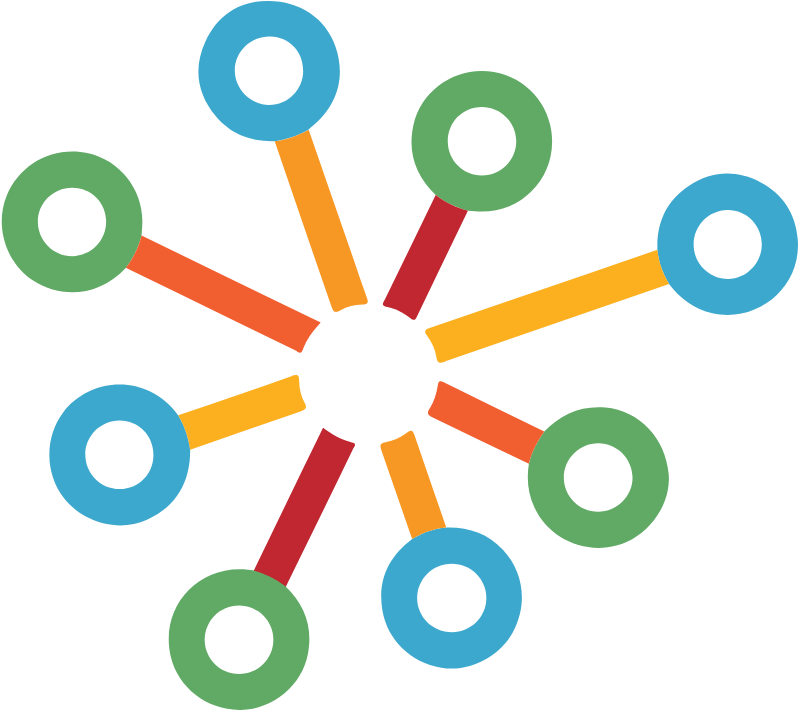What We Support
The Audio Visual (AV) Department within the IT department is responsible for helping to maintain the DPS IT-approved technology and equipment within our schools and department. The AV team is also responsible for Livestream district events such as the Board of Education Meetings, District Kick-Off events, and the Crown Week Celebrations, just to name a few. The AV team also manages the District’s Zoom account, procuring quotes for school and department-level AV equipment and installation purchases.
Classroom AV Equipment
The main responsibility of the Audiovisual (AV) department is to fix and maintain DPS IT-approved classroom technology and equipment. This includes Epson BrightLink Projectors and Touchview Interactive Displays. The AV department works with the school’s and/or site’s assigned technician to ensure the classroom AV equipment stays up and running with minimal interruption to classroom instruction.
Frequently Asked Questions for AV
How to Request a Sound System for Your Event
To request a sound system for your event, the size and type of your meeting space will help determine how we can assist you.
Smaller spaces like classrooms, halls, gymnasiums, and other indoor areas can be supported with available DPS equipment.
Larger events or spaces may require additional equipment from an external vendor, in which case the AV team will work with a vendor to provide a quote.
To get started, please submit an IT Support Ticket with the following details:
Event name
Date and time of the event
Event location
Specific audio requirements
Any additional information for your event
Important: If your event falls outside regular operating hours or is off-site, you will need to submit an Extra Duty Form.
What resources are available for upcoming staff professional development sessions?
The AV team provides a variety of audio systems that include:
Multiple wireless microphones
3.5 mm plug-in options for music, videos, and other audio inputs
Portable projectors and screens
Additionally, you can record and live-stream meetings and instructional materials. Feel free to utilize these resources for your upcoming sessions!
I want to live-stream an event. How do I request support for this?
Submit an IT Support Ticket: Start by submitting a ticket through our IT Support system.
Provide Key Details: In your ticket, please include the following information:
Event Name: What is the event called?
Date and Time: When will the event take place?
Location: Where is the event being held?
Audio Needs: What specific audio requirements do you have?
Visual Needs: What specific visual requirements do you have?
Additional Information: Include any other relevant details that will help us support your event.
Review Process: The AV team will review your request and may reach out with follow-up questions if necessary.
Availability Check: The AV team will check if the requested date and time are available.
If Available: Your event will be scheduled on IT’s Internal Support Calendar, and we will provide the requested support.
If Not Available: We will suggest alternative options for your event.
Important Note: If your event requires support outside of regular operating hours or is located off-site for a DPS location, you will need to complete an Extra Duty Form.
Thank you for using these guidelines to ensure a smooth live-streaming experience!
How can I request support for recording something for later viewing and training?
To request support for recording an event for later viewing and training, please follow these steps:
Submit an IT Support Ticket: Start by submitting a ticket through the IT Support system.
Include Key Details: In your ticket, provide the following information:
Event Name
Date and Time
Location
Specific Audio Requirements
Specific Visual Requirements
Any Other Relevant Information
AV Team Review: Our AV team will review your request and may reach out with any follow-up questions to ensure we meet your needs.
Availability Check: The team will check if your requested date and time are available. If they are, your event will be added to IT’s Internal Support Calendar, and we will provide the necessary support.
Alternative Options: If your desired date and time are not available, we will offer you an alternative.
Important Note:
If your event requires support outside of regular operating hours or is located off-site for a DPS location, you will need to submit an Extra Duty Form.
Thank you for your cooperation!
Requesting AV Equipment Upgrade or Purchase (projectors, sound system, monitors, tvs)
If you're looking to purchase or upgrade AV equipment such as projectors, sound systems, monitors, or TVs, please follow these steps:
Submit Your Request: Use the link in the Service Catalog to submit your request. Be sure to include details about the specific equipment you need. Helpful links and specifications can make your request clearer.
Approval Required: If you are not a director or principal, please obtain written approval from your director or principal. This can be done via email. Please note that a quote will only be provided after this written approval is received.
Receive Your Quote: Once the approval is in place, a quote will be sent to you. You can then present this quote to your treasurer or bookkeeper for processing.
Important Note: IT does not cover costs for any requested quotes unless there is written confirmation from IT stating that they will be covering the expenses.
Thank you for following these guidelines to ensure a smooth request process!