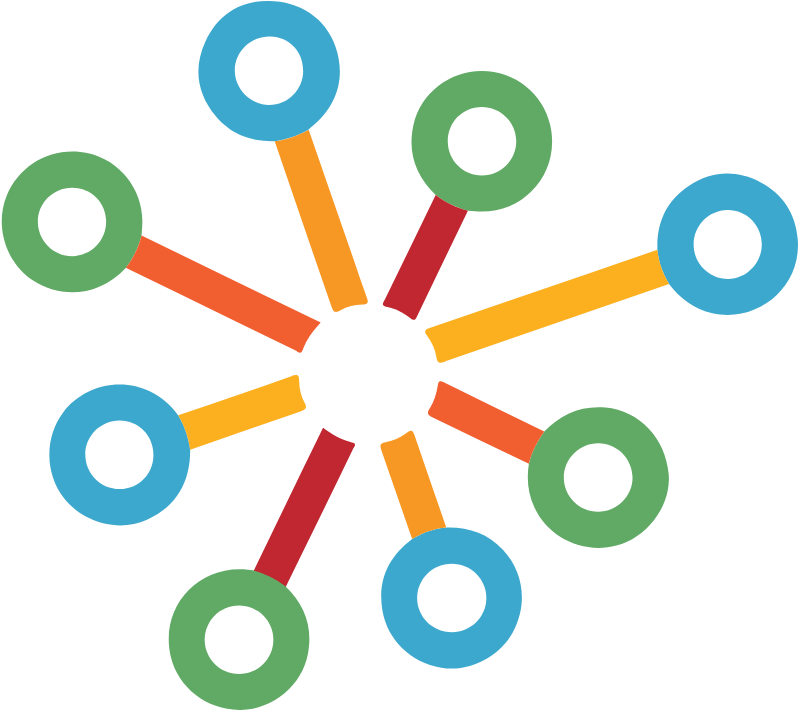Individual Student Reports/Results are available to parents at the conclusion of every testing cycle. There are different ways to receive your student's reports/results depending on the type of assessment administered:
State Assessments
Per NC Administrative Code, Individual Student Reports (ISRs) must be provided to parents within 30 days after the conclusion of the testing window. Please see below regarding how you can/will receive your child's assessment results:
Beginning of Gr. 3, Read-to-Achieve, End-of-Grade, End-of-Course, CCRAA, Extend 1:
The PowerSchool Parent Portal is the primary delivery system for ISRs. ISRs are automatically added to the Parent Portal at the conclusion of the testing cycle.
You must login to Parent Portal via a web browser - NOT the app.
You can review additional information about accessing ISRs via the Parent Portal here
A paper copy can be sent home with the student:
If you do not have a Parent Portal account.
Upon request, if you have a Parent Portal account but also want a paper copy.
You will need to contact your child’s school to request the paper copy.
ACT Assessments:
ACT = Electronic reports only, students create a MyACT account.
WorkKeys = Electronic reports only, students create a MyWorkKeys account.
PreACT = Paper copies of results sent to the school for distribution.
ACCESS for ELs:
Paper copies are sent home with students in their home language.
DPI ISR Examples:
DPI - Individual Student Reports (ISR) Website will allow you to review sample ISRs for each of the state assessments.