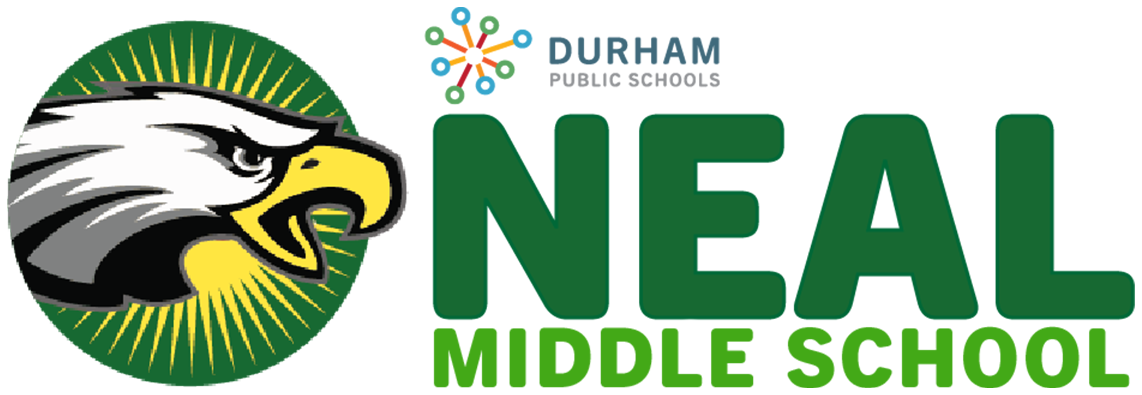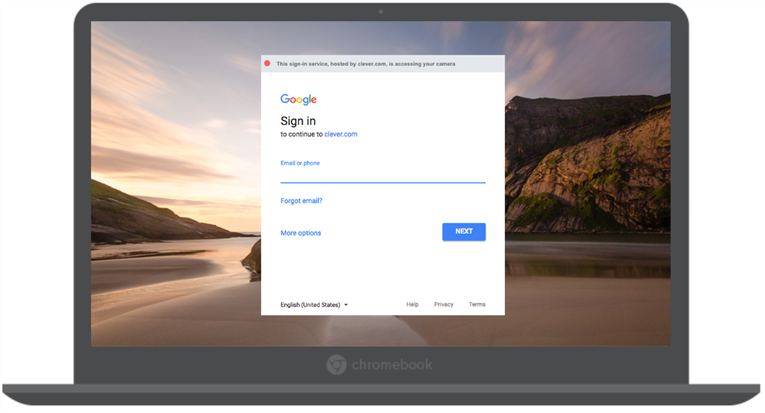
How to Log in and Get to Class
Click here to learn how to log in to your Chromebook, find your classes, and get started.
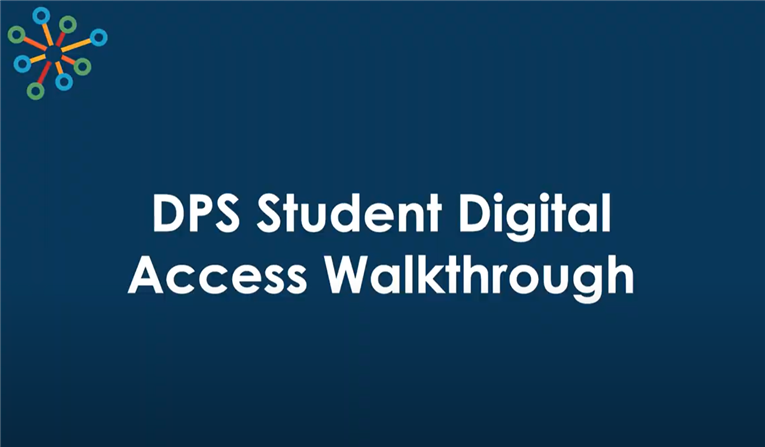
DPS Student Digital Access Walkthrough
Learn how students can access essential apps (Google apps, ZSCALER, Clever, NCEdCloud, and Canvas) on a DPS Chromebook or a personal device.
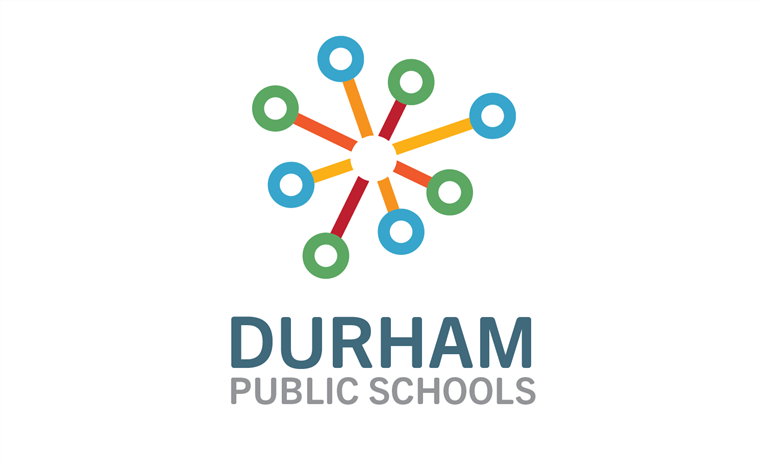
Your DPS username and password is usually firstname-lastname (for students). Click here for more information!

NCEdCloud is a launchpad for PowerSchool, Canvas, Clever, Mastery Connect, and other essential learning tools. Click here to learn how to access it!

Canvas is the launchpad for all of your DPS classes! Click here to learn how to access your Canvas account and view course materials.
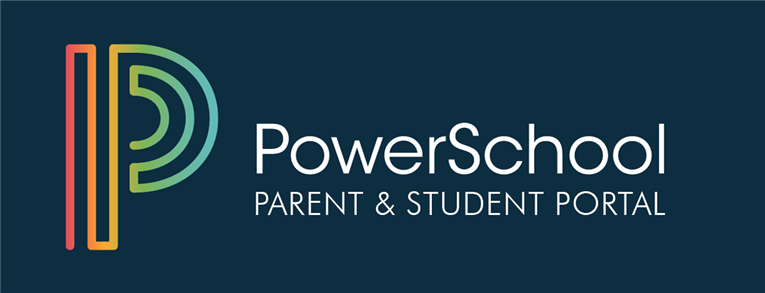
PowerSchool allows you to check your grades, view your schedule, and more. Click here to learn how to access the Parent and Student Portal!

Click here for information about your DPS Google Account, accessing Google Classroom, Google Docs, Google Drive, and more. Remember that your Google username is username@dpsnc.net, and your password is the same as your computer password!

Click here to learn about your new Microsoft account, how to use Office365, and more!

Your student email address has changed - it is username@dpsnc.net. Click here to learn how to check your email.