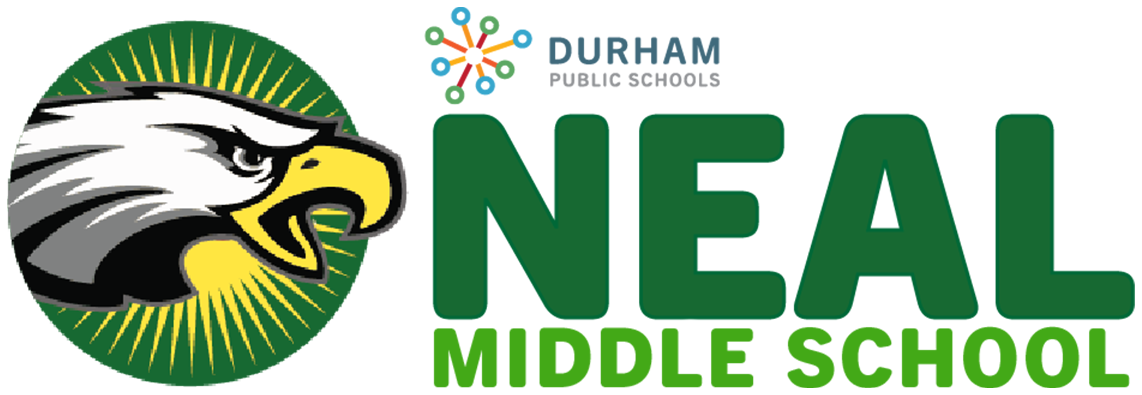Help
Account Overview
To access NCEdCloud log in with Clever or go to NCEdCloud and log in with the following information.
Username: Your Student Number
If you do not know your student number, contact your teacher or contactemail Mr. Wylie.
Password: Unable to post online
If you do not know your password, contact your teacher or contact email Mr. Wylie.
Through the NCEdCloud portal, you will be able to access PowerSchool, Canvas, Mastery Connect, and more.
Claiming Your Account
Contact Information
Did you forget your login information? Check with your teacher for the quickest response or contact email Mr. Wylie directly.
Do you need your account reset or need to choose a new password?
Contact email Mr. Wylie for the quickest response.
Use the Self-Service Password Reset tool. Register to use the tool, and then reset your password at the DPS Password Reset Portal.
Submit a Help Desk ticket with the Durham Public Schools IT Department.
Are you having other problems with your account?
Contact email Mr. Wylie for the quickest response.
Submit a Help Desk ticket with the Durham Public Schools IT Department.