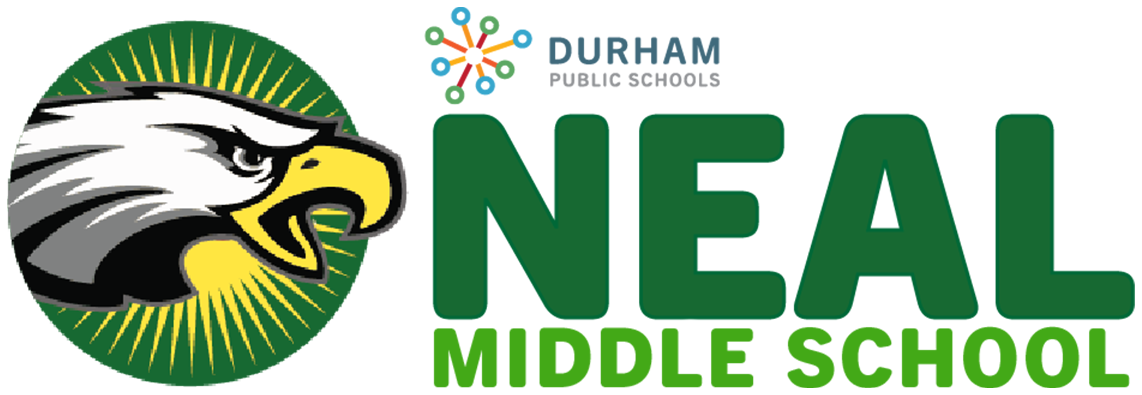Click here to learn about your username, password, email address, and accounts that are available to you.
Help Center - Technology


Click here to learn more about accessing Canvas (done through NCEdCloud), setting up a parent observer account, and more.
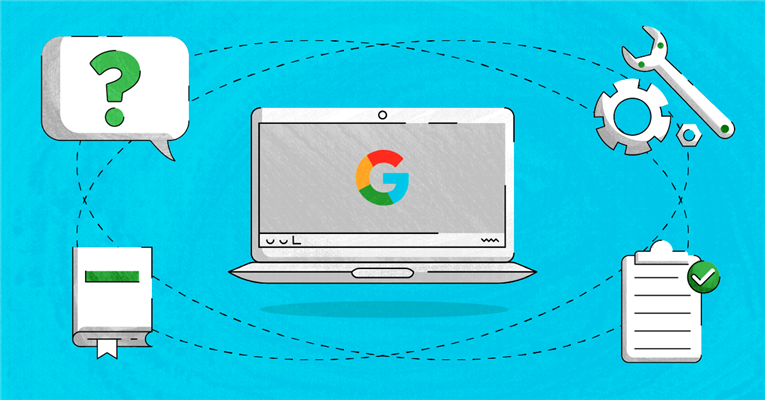
Learn how to log in to your Chromebook, how to take care of your device, and how to get help if you need it.

DPS Digital Access Walkthrough
This video from DPS guides students through logging in and accessing resources on Chromebooks.

Getting Help / Obteniendo Ayuda
If you are in the school building and need immediate help, please notify your teacher, who will contact Mr. Wylie for additional support.

Policies and Forms / Políticas y Formularios
Click here to learn more about DPS technology policies and to access important forms.

Wireless Hotspots / Acceso a Internet
Learn how to request a hotspot, how to connect, how to solve problems, and how to receive free or discounted internet access.

Click here to learn more about Zoom, how to access a class in Zoom, and how to solve common problems.