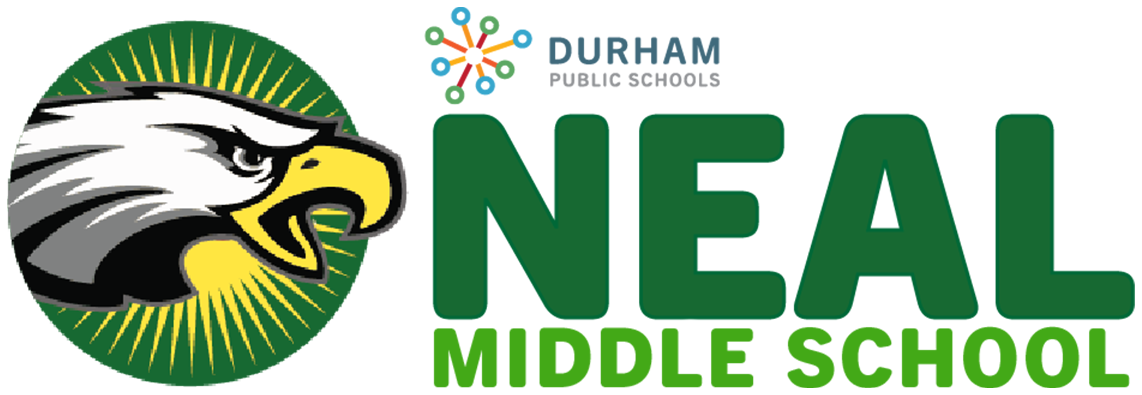When logging into your Chromebook and navigating to websites, you will be prompted to log in to your Microsoft account. To do this, use your email address (username@dpsnc.net) and your password (NealMMDDYYYY).
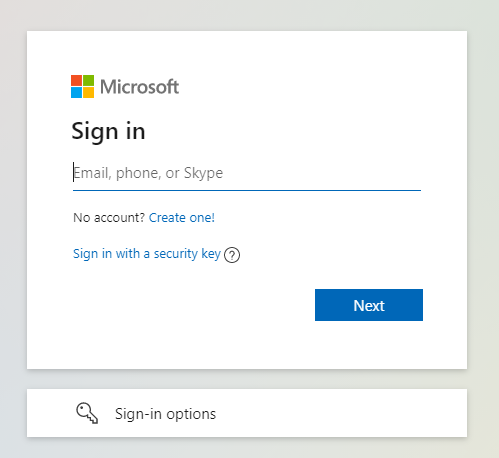
Office 365 Features
Microsoft Office 365 provides students with a powerful set of desktop publishing tools, as well as email access through Outlook. To access Microsoft Office 365, simply log in to Clever through NCEdCloud and click Office 365 under Linked Applications.
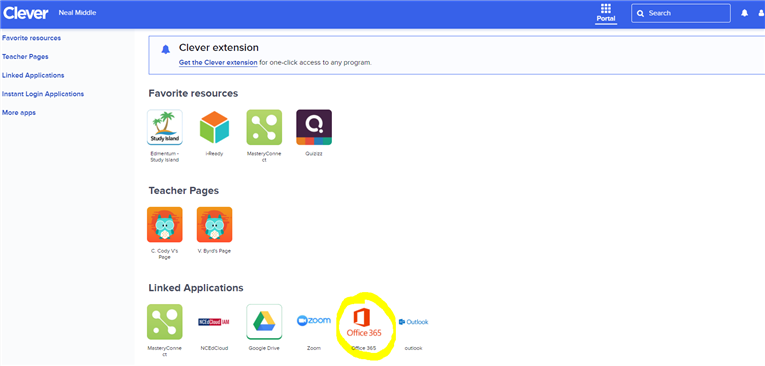
Once you are logged in, you can use cloud-based Microsoft programs, and you can install Office on a personal device.
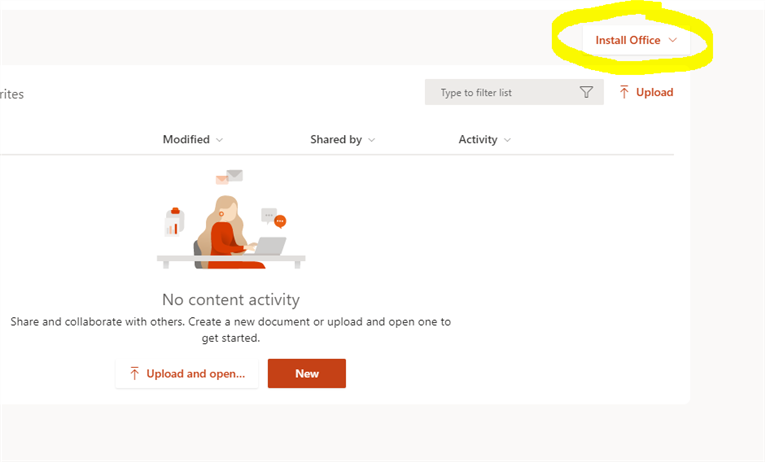
Contact Information
Did you forget your login information? Check with your teacher for the quickest response or contact email Mr. Wylie directly.
Do you need your account reset or need to choose a new password?
Contact email Mr. Wylie for the quickest response.
Use the Self-Service Password Reset tool. Register to use the tool, and then reset your password at the DPS Password Reset Portal.
Submit a Help Desk ticket with the Durham Public Schools IT Department.
Are you having other problems with your account?
Contact email Mr. Wylie for the quickest response.
Submit a Help Desk ticket with the Durham Public Schools IT Department.